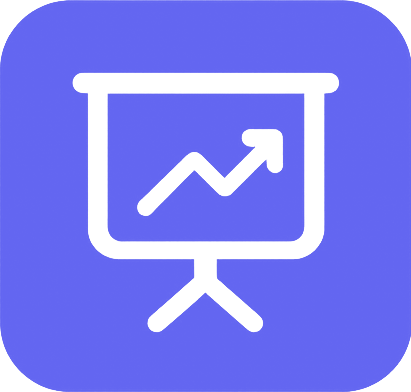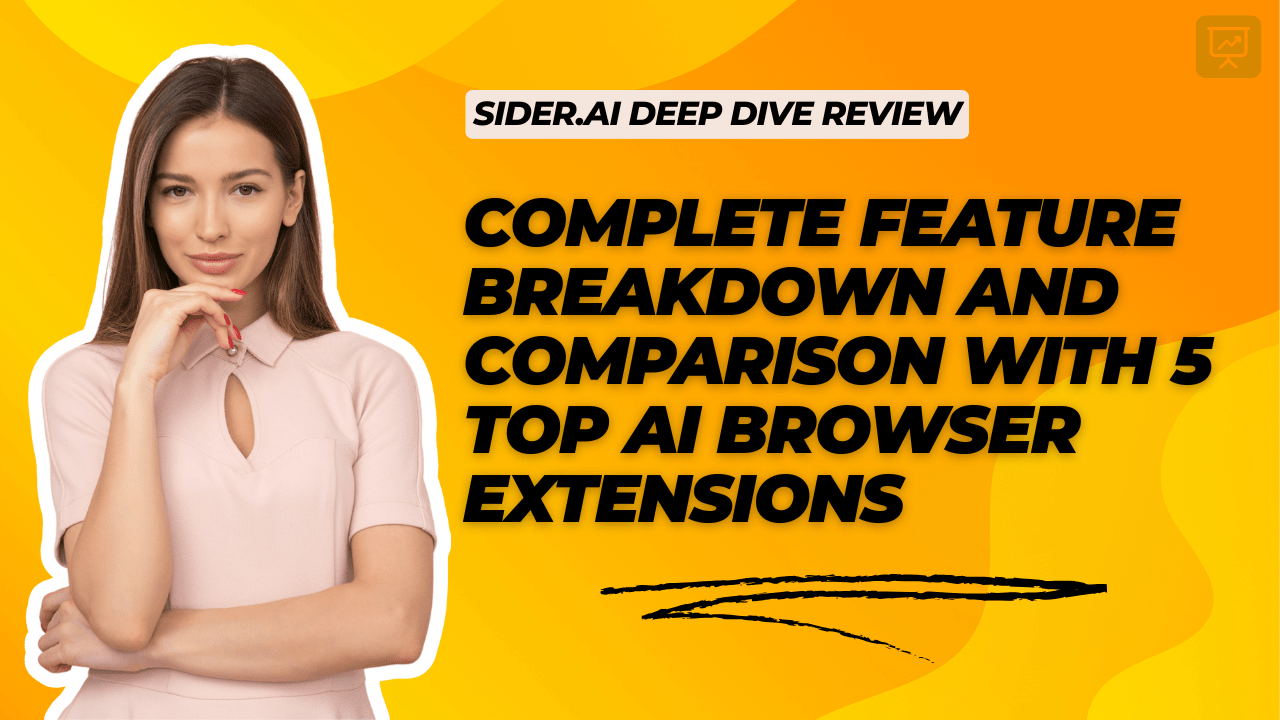Presentations.ai Review 2025: ChatGPT-Powered Presentation Maker – Features, Pricing & Real User Results
Ryan Nguyen
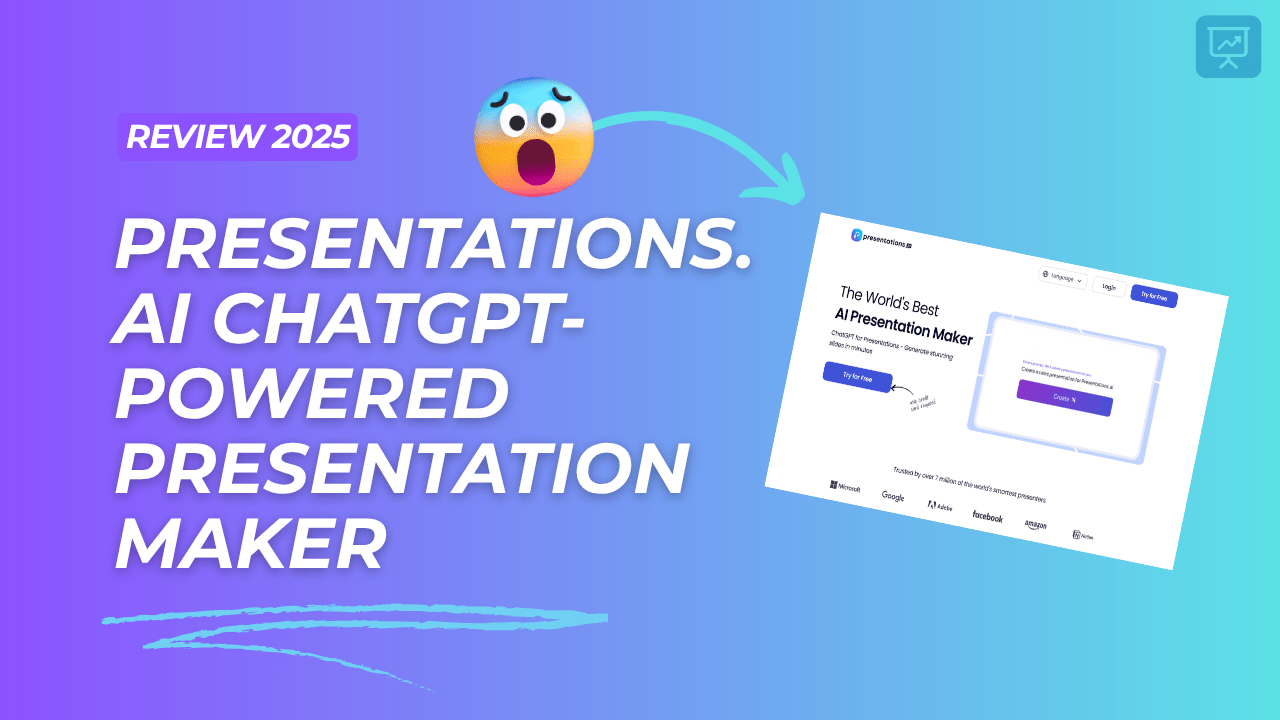
Are you tired of spending hours crafting presentations that fail to captivate your audience? Presentations.ai leverages ChatGPT technology to revolutionize how we create professional presentations in 2025. This comprehensive review explores how this AI-powered tool transforms ordinary ideas into stunning visual stories in minutes, not hours.
In this detailed Presentations.ai review, you’ll discover the platform’s cutting-edge features, pricing options, and real user experiences that make it a game-changer for professionals, educators, and content creators alike.
Table of Contents
- What is Presentations.ai?
- Key Features That Set It Apart
- How Presentations.ai Works
- Pricing Plans and Value Analysis
- Real User Results and Case Studies
- Pros and Cons
- Presentations.ai vs. Competitors
- Who Should Use Presentations.ai?
- Getting Started: A Step-by-Step Guide
- Conclusion
- Frequently Asked Questions
What is Presentations.ai?
Presentations.ai is an innovative presentation creation platform that harnesses the power of ChatGPT and advanced AI algorithms to generate professional presentations automatically. Launched in 2023 and continuously improved through 2025, this tool eliminates the traditional pain points of presentation design.
The platform understands your content needs through natural language processing and creates visually appealing slides with appropriate layouts, images, and transitions. Whether you’re preparing a business pitch, educational lecture, or creative showcase, Presentations.ai adapts to your specific requirements.
What makes this tool exceptional is its ability to maintain brand consistency while offering creative flexibility. Users simply input their ideas, and the AI transforms them into polished presentations that rival those created by professional designers.
Key Features That Set It Apart
1. ChatGPT Integration
The seamless ChatGPT integration allows users to:
- Generate content outlines from simple prompts
- Create speaker notes automatically
- Refine messaging with AI-powered suggestions
- Translate presentations into multiple languages instantly
2. Smart Design Engine
Presentations.ai’s design capabilities include:
- Automatic layout optimization based on content type
- Professional template library with 500+ designs
- Smart color scheme selection
- Dynamic image and icon placement
3. Collaboration Tools
Team features that enhance productivity:
- Real-time co-editing capabilities
- Comment and feedback systems
- Version control and history tracking
- Role-based access permissions
4. Advanced Customization
Despite being AI-driven, the platform offers:
- Drag-and-drop editing interface
- Custom branding options
- Font and color customization
- Animation and transition controls
How Presentations.ai Works
The process of creating presentations with this AI-powered tool is remarkably straightforward:
- Input Your Ideas: Start by typing your presentation topic or uploading existing content
- AI Processing: The platform analyzes your input and generates a structured outline
- Design Selection: Choose from AI-recommended templates or select your own
- Content Generation: Watch as the AI creates slides with relevant content and visuals
- Refinement: Edit and customize any element to match your vision
- Export and Present: Download in various formats or present directly from the platform
The entire process typically takes less than 10 minutes for a complete 20-slide presentation, compared to hours with traditional methods.
Pricing Plans and Value Analysis
Presentations.ai offers flexible pricing tiers to accommodate different user needs:
Free Plan
- 3 presentations per month
- Basic templates
- Standard export options
- Community support
Pro Plan ($19/month)
- Unlimited presentations
- Premium templates
- Advanced AI features
- Priority support
- Custom branding
Team Plan ($49/month per user)
- Everything in Pro
- Collaboration features
- Admin controls
- API access
- Dedicated account manager
Enterprise (Custom Pricing)
- Custom integrations
- White-label options
- Advanced security features
- SLA guarantees
Most users find the Pro plan offers the best value, providing unlimited presentations at less than the cost of a single professionally designed deck.
Real User Results and Case Studies
Marketing Agency Success Story
Sarah Chen, Creative Director at Digital Dynamics, reports: “Presentations.ai reduced our deck creation time by 75%. We now deliver client presentations in hours instead of days, and the quality has actually improved.”
Key results:
- 75% time reduction
- 40% increase in client satisfaction
- 3x more presentations delivered monthly
Educational Impact
Professor Michael Torres shares: “As an educator creating multiple lectures weekly, Presentations.ai has been transformative. My students are more engaged, and I can focus on teaching rather than design.”
Achievements:
- 20+ hours saved monthly
- 35% improvement in student engagement scores
- Consistent visual quality across all courses
Startup Efficiency
Tech startup founder Lisa Park notes: “Our pitch deck created with Presentations.ai helped us secure $2M in funding. Investors commented on the professional quality and clear messaging.”
Pros and Cons
Pros
- Lightning-fast creation: Generate presentations in minutes
- Professional quality: AI ensures design consistency
- Cost-effective: Cheaper than hiring designers
- User-friendly: No design skills required
- Continuous updates: Regular feature improvements
- Versatile output: Multiple export formats
Cons
- Internet dependency: Requires stable connection
- Learning curve: Advanced features need practice
- AI limitations: May need human refinement for complex topics
- Template constraints: Some users want more customization
Presentations.ai vs. Competitors
When compared to traditional tools like PowerPoint or Google Slides, Presentations.ai offers:
- 60% faster creation time
- Built-in AI content generation
- Automatic design optimization
- No manual formatting required
Against other AI presentation tools:
- More advanced ChatGPT integration
- Better pricing structure
- Superior collaboration features
- Regular updates and improvements
Who Should Use Presentations.ai?
This platform is ideal for:
- Business Professionals: Creating pitch decks and reports
- Educators: Developing engaging educational content
- Marketing Teams: Producing client presentations
- Entrepreneurs: Building investor presentations
- Content Creators: Designing workshop materials
- Students: Completing academic presentations
Anyone who regularly creates presentations and values time efficiency and professional quality will benefit from Presentations.ai.
Getting Started: A Step-by-Step Guide
- Sign Up: Visit Presentations.ai and create your account
- Choose Your Plan: Start with the free tier or select a paid option
- Create New Presentation: Click the “New Presentation” button
- Input Your Content: Type your topic or paste existing content
- Select Style: Choose from AI recommendations or browse templates
- Review and Edit: Customize the generated slides as needed
- Export or Present: Download or share your finished presentation
Pro tip: Start with a clear outline for best AI results.
Conclusion
Presentations.ai represents a significant leap forward in presentation creation technology. By combining ChatGPT’s language capabilities with smart design algorithms, it delivers professional-quality presentations in record time.
The platform’s ability to understand context, generate relevant content, and apply appropriate design principles makes it an invaluable tool for anyone who creates presentations regularly. While it may not completely replace human creativity for highly specialized needs, it dramatically accelerates the creation process and ensures consistent quality.
For professionals seeking to maximize productivity without sacrificing presentation quality, Presentations.ai offers compelling value. The time saved alone justifies the investment, making it a must-have tool in your 2025 productivity arsenal.
Ready to transform your presentation workflow? Start your free trial at Presentations.ai today and experience the future of presentation creation.
Frequently Asked Questions
Is Presentations.ai suitable for non-technical users?
Absolutely! The platform is designed with user-friendliness in mind. No technical or design skills are required. The interface is intuitive, and the AI handles all complex tasks automatically.
Can I use my own branding and templates?
Yes, Presentations.ai allows custom branding integration. Pro and Team plans include options to upload logos, set brand colors, and create custom templates that the AI will use when generating presentations.
How does the ChatGPT integration improve presentations?
The ChatGPT integration enhances content quality by generating compelling narratives, creating engaging headlines, and ensuring message clarity. It also helps with multilingual translations and adapting tone for different audiences.
What file formats can I export?
Presentations.ai supports multiple export formats including PowerPoint (PPTX), PDF, Google Slides, and HTML5. You can also share presentations via direct links or embed them in websites.
Is my data secure on Presentations.ai?
Yes, Presentations.ai implements enterprise-grade security measures including data encryption, secure servers, and compliance with major privacy regulations. Enterprise plans offer additional security features.
Can multiple team members work on the same presentation?
Team and Enterprise plans include real-time collaboration features. Multiple users can edit simultaneously, leave comments, and track changes. The platform maintains version history for easy rollback if needed.