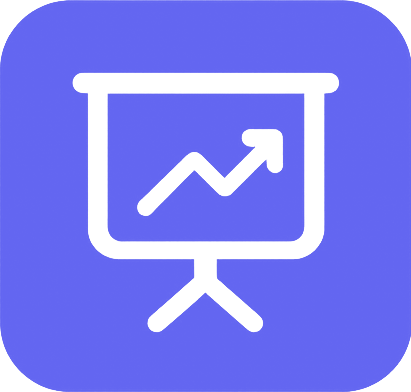Personify
Personify enhances video communication with immersive web conferences, presentations, and interactions.
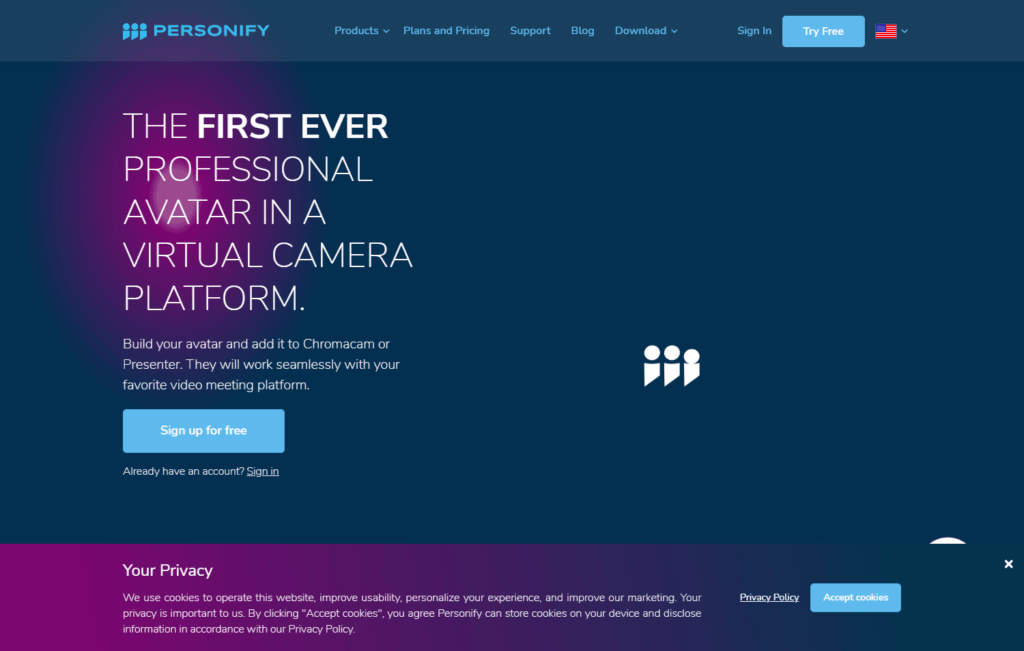
What is Personify?
Here are some quick facts about Personify
Platforms: Website
License Type: Freemium
Virtual backgrounds, Avatar integration, Immersive presentations, AI Image Generation, Multiplatform Formatting
Pros:
– Enhances engagement in remote meetings and presentations
– Provides privacy and security with background replacement
– Offers a professional and innovative presentation experience
– Compatible with various video conferencing platforms
– SOC2 Certified
Cons:
– Some features require paid subscriptions
– May require specific hardware (Apple M1 chip or Intel 6th generation and above) for optimal performance
– Blog content is only available in English
#1 Enhance online meetings with virtual backgrounds and avatars
#2 Create engaging presentations with embedded personas
#3 Integrate virtual background technology into company software using the Personify SDK
#4 Create multimedia presentations formatted for various social media platforms
Personify targets professionals, teams, and organizations looking to enhance their virtual presence through AI-driven video communication tools. The primary audience includes business professionals, marketers, educators, and enterprise teams who engage in video conferencing, webinars, and virtual presentations. The focus on improving on-camera presence and engagement suggests a user base that values high-quality virtual communication for sales, training, internal meetings, and customer interactions. Clues from the site indicate a leaning toward enterprise and team-based use rather than individual consumers or freelancers.
What payment methods are available?
Credit card, PayPal, and Bitcoin are available online. Options are displayed at checkout.
How do I upgrade my account from free to paid?
Sign in to your Personify account on the website and go to the subscription plan page to upgrade.
How do I cancel my annual or monthly automatic payments?
Sign in to your Personify account on the website and go to the subscription plan page to cancel your subscription.
What is the difference between ChromaCam and Presenter?
ChromaCam allows you to replace the background in your video box in WebEx, Zoom, etc., ensuring privacy and security during video calls. Presenter completely removes the background and places you like a weatherperson on your desktop, so meeting participants see you and the background screen when you share your screen.
Personify Pricing
https://personifyinc.com/plans